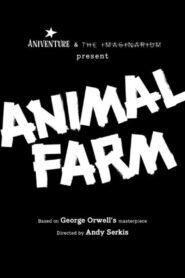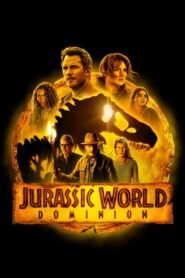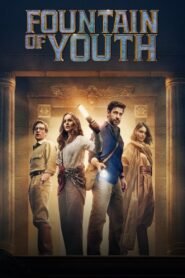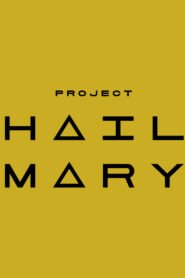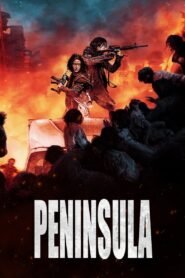
Video Sources 9 Views Report Error
Synopsis
A courageous and athletic teenager, Kayara dreams that she is destined to be the first female to break into the league of Chasquis – the official messengers of the Incan empire. As she learns what it takes to be a Chasqui along with its challenges, she tackles every mission she gets and discovers the ancient stories of her land and her people.
Original title Kayara
IMDb Rating 6.1 109 votes
Director
Director