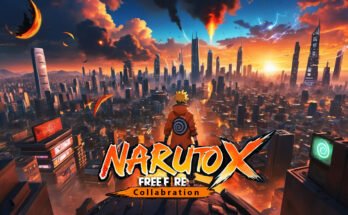Top 5 Best Emulators for Low-End PC to Play Free Fire or PUBG(2025)
Gaming on low-end PCs has become a really cool thing lately as lighter software solutions have come a long way. Action-toting, battle royale-loving Free Fire or PUBG fans know that it’s not easy to look for the correct emulator to play with only restricted hardware for these kinds of devices. Worry no more! Here’s a quick walkthrough of the top five low-end PC emulators. No graphics card? No problem – these emulators will get the job done, with silky-smooth gameplay and strong FPS performance.

1. SmartGaga Exciter Version – The Lightweight Champion
When it comes to lightweight emulators, SmartGaga Exciter is at the top of the lists. It has been solely designed to work on low-end PCs. If your system is stuck with either 1GB or 2GB of RAM, this version works like magic. If your PC does not support virtualization, does not have a graphics card, yet you experience some great performance from SmartGaga.
Key Features:
- Low Resource Consumption: It runs smoothly on the low power processor units.
- Optimized FPS: It produces 60 FPS in a 1GB RAM setup, hence is capable of producing smooth gameplay.
- Accurate Key Mapping: Customise the keyboard arrangement to enjoy superior control in Free Fire or PUBG.
- No Virtualization Required: It works well in the PC without advanced capability in the CPU capabilities.
System Requirements:
- RAM: 1GB – 2GB
- Processor: Dual-Core or Core 2 Duo
- Operating System: Windows 7/8/10 (32-bit and 64-bit)
Why Choose SmartGaga Exciter?
This emulator is apt for players who consider stability and easy setup as a preference. Not to forget, its light-weight construction helps it work pretty decently with some old systems too.
2. Lenovo One Fusion Emulator – Perfect for Beginners
Lenovo One Fusion Emulator is also another good option for low-end PC users as it smoothes down and operates properly on just 1GB of RAM, which makes it one of the lightest solutions for Free Fire or PUBG enthusiasts.
Key Features:
- Minimal RAM Usage: Works without any flaw by just requiring 1GB of memory.
- Best Key Mapping Tools: Functions accurately even in turbo gaming mode
- Enhanced FPS Settings: Works at a pace of 30 to 60 FPS without the need for a graphics card
- Beginner-Friendly Interface: Simple installation and configuration process
System Requirements:
- RAM: 1GB
- Processor: Dual-Core or equivalent
- Graphics: Not Required
- OS: Windows 7/8/10
Why Lenovo One Fusion?
This one is minimalist in design and optimized in performance, making it well-suited for those players who need a bare-bones gaming experience .
3. Addex Emulator – Modified for Security and Performance
Addex Emulator is the modded version for better security with reliability. Designed to run smoothly on even the lowest-end system, it comes with much stability and ensures that there are no chances of bans during PUBG or Free Fire games .
Key Features:
- Account Safety: Anti-ban features provided to safeguard your Free Fire or PUBG ID from being banned.
- Performance Boosting Tools: Defaults optimizations for higher frames per second.
- Compatible with Older Processors: Works fine with Core 2 Duo or any other legacy processor.
- Lightweight Design: Suitable for system with less storage and memory.
System Requirements:
- RAM: 2GB
- Processor: Core 2 Duo or lower
- Graphics: Integrated GPU
- OS: Windows XP/7/8/10
Why Addex Emulator?
Its ability to provide security features along with performance enhancement tool makes it a reliable option for hardcore gamers.
4. BlueStacks 4 Mod Lite – The Classic Remastered
BlueStacks 4 Mod Lite is the light version of the authentic BlueStacks emulator intended for low-config computers. The modded version emphasizes the most required FPS and stability on 2GB or 4GB RAM setups.
Key Features:
- Optimized for Free Fire: It provides customized configurations for a lag-free gaming experience.
- Lightweight Installation: This installation is best suited for systems having low storage.
- High FPS: Achieves 60-90 FPS on 2GB RAM setups.
- Compatible with Older Intel i-Series Processors: Smoothes gameplay in lower hardware.
System Requirements:
- RAM: 2GB – 4GB
- Processor: Intel i3 or equivalent
- Graphics: Integrated GPU
- OS: Windows 7/8/10
Why BlueStacks 4 Mod Lite?
This is for players that need flexibility and still want high FPS.
5. HXA Player – The Dark Horse Challenger
The HXA Player is a variant of BlueStacks 4, which is developed specifically for low-end hardware configurations. It has been built with lightweight architecture that does not cut down on performance but does ensure a seamless experience in Free Fire.
Key Features:
- Customizable Settings: It offers users an opportunity to fine-tune graphics and controls according to the hardware in use.
- Enhanced Gaming Experience: The player provides 60+ FPS even on 2GB RAM systems.
- Compact Design: Minimal impact on the system resources.
- Game Booster Tools:Optimizes the performance to ensure smooth gameplay in battle royale matches.
System Requirements:
- RAM: 2GB
- Processor: Intel Core 2 Duo or better
- Graphics: Integrated Graphics
- OS: Windows 7/8/10
Why HXA Player?
It is a great choice for budget-conscious gamers as it provides stable FPS in entry-level PCs.
How to choose the Best Emulator for PC

It will depend upon your system’s specifications. Here’s the guide for quick reference.
- For 1GB RAM Systems: Lenovo One Fusion and SmartGaga Exciter are the best option.
- For 2GB RAM: Both Addex Emulator and HXA Player provide balanced performance.
- For 4GB RAM: BlueStacks 4 Mod Lite offers more features with greater FPS.
Conclusion
Now, one can play Free Fire or PUBG on a very low-end computer using these light and efficient emulators. Such emulators range from the highly versatile SmartGaga Exciter to the secure and reliable Addex Emulator, geared toward multiple configurations. Try those options above for an emulator that best fits in your game style and system settings.